The DSD Planning Center Protocols & Tutorials
Implementing DSD in your Clinic is a complex process that will require education, training and a lot of practice. The DSD Planning Center was born to make this process easier and faster by removing the need to plan your own cases yourself, our experts will do it for you. A very important part of the success working with our Planning Center lays on your ability to get the best pictures and videos of your patient and learn how to work efficiently with our webiste. The first thing you have to learn is what Patient records we need and how you need to send them to us:
The DSD PHOTOS
In order to perform a perfect Smile Design we need you to send us at least 3 photos from the DSD Protocol, if you send more than 3 they will be welcome and used. The better the photos are, the better the Smile Design will be. The pictures we need are:
1. Face Smile
Facial frontal smile with teeth apart. Make sure the face is centered and both sides show symetrically, also make sure that the hair is behind the ears so the whole face is visible.

2. 12 O’Clock
Make sure the eyes, chin and angles of the jaw are shown in the photo. The patient must be looking towards the camera. The picture should be taken from the most coronal position without having the nose covering the teeth.

3. Oclussal
Oclussal view of the Patient’s upper arch without using a mirror or taken directly from the stone model. Check the DSD Phtoo / Video Protocol for more tips on how to make the best pictures!
Check the DSD Phtoo / Video Protocol for more tips on how to make the best picture

Digitalized Models (4)
In order to work in a 3D environment we need a scanned model of the Patient’s mouth. You can either make a stone model and scan it or directly scan the patient’s mouth using and Intraoral scanner.
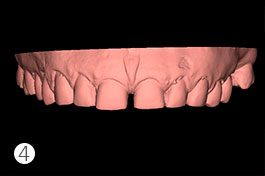
CBCT Scan (5)
This is only required for cases that might need Implants or Ortho. We need an open mouth CBCT Scan with at least 1 full arch. If we are going to plan Bone Reduction we will need a CT Scan instead of the CBCT.
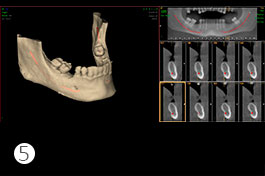
Other Patient Records
Our Team will analyze and use any other record you consider important for the case such as Videos, X-Rays…BCT.
Below you will find a lot of very useful links to Videos and PDF files that will improve the results you get while working with us:
1. HOW TO USE THE DSD PLANNING ONLINE TOOL
Watch this video tutorial on how to use the DSD Planning Center online tool…
…or Read this PDF Guide.
2. PHOTO / VIDEO PROTOCOLS
Christian Coachman’s Video Tutorial on the DSD Video / Photo Protocol.
Specific Video Tutorial for iPhone
Specific Video Tutorial for iPad / DSLR Camera
PDF Tutorial on DSD Photo / Video
The 6 basic Photos for DSD
3.DSD GUIDED SURGERY PROTOCOL
Download this PDF Guide on how to send us your Implant Surgery cases






